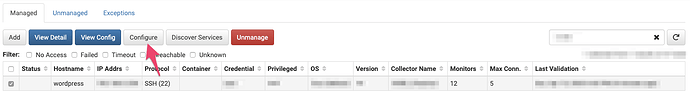Applications generally install themselves in standard places, and we can find them in default locations using the Service Definitions. But sometimes, administrators install their applications in non-standard directories. If SIFF can’t find an application in a standard directory, you can override it with Configuration Variables for a specific Element.
On the Service Definition View/Edit Screen, on the Configuration tab,
Here, you’ll find the variables that you can specify for this service.
Next, go to the element on the Elements screen and click Configure
and specify your variable for this element
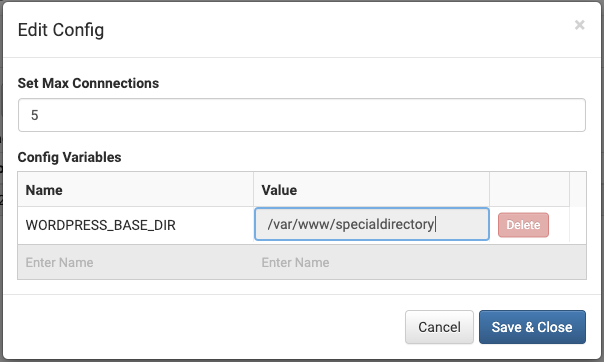
Define your variable for this element and then run Discover Services again - this will allow SIFF to find your application in a non-standard directory!