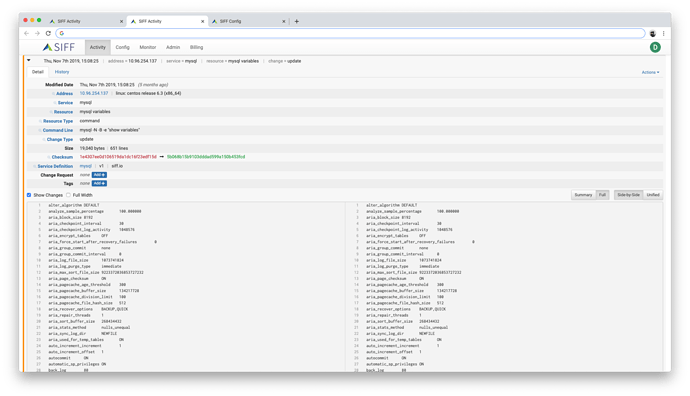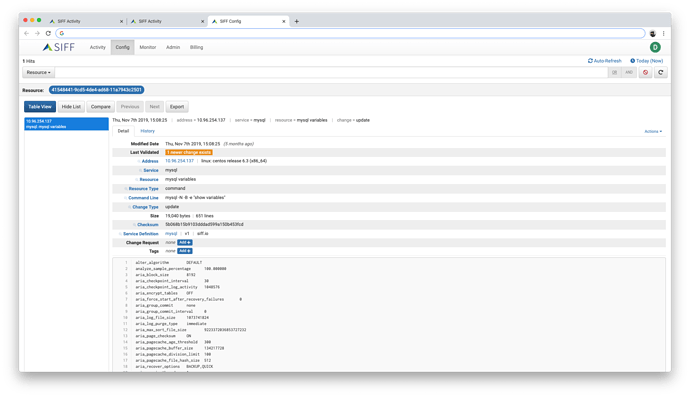Activity vs Config
For new SIFF users, the Activity screen and the Config screen looks somewhat similar. Both allows you to see the full config as well as the history. What is the need for a Config section when you can already search for configs in the Activity section.
SIFF Activity
The Activity screen is designed to show you what configuration changes have occurred with a specified time range. This is really helpful when you’re trying to troubleshoot a complex incident - which often is the result of configuration changes with impact that was not clearly understood.
SIFF Config
The Config screen is designed to allow you to quickly look up configuration details. By default, this is the latest configuration in your environment, however the point-in-time can be specified so you can view the configuration any resource in the past and see how they were all configured and not just its history. In addition to troubleshooting, this also helps provide an audit trail for forensics and compliance.